Support
Retro gamepads connect video(for Switch)
2018-05-02 15:38
Retro gamepads connect video(for Switch)
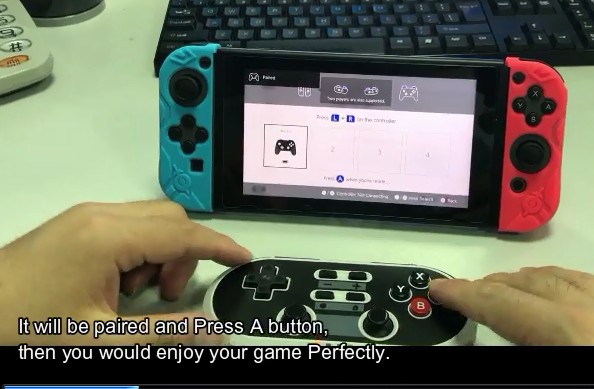
The retro gamepads connect steps
A: Back HOME---->System Settings--->Controllers and Sensors--->Change Grip/order
B: Press gamepads B+HOME button 3 second,It will be paired and press Abutton
C: Press B button comeback and playing game now
Retro gamepads connect video(for Switch)
OK ,If you want to see more direct video,please click the link below.
Video address: Click here see video
